Many of us liked our old phone for whatever reason including just being used to it. However, if you have taken a plunge and bought a new phone now, may be even a Andriod smartphone, the first thing you may want to do is to transfer all your contacts from old phone to new phone.
Assumptions:
Both the phones support the same memory card like SD
You can use this method for certain phones only which support backing up contacts on mobile phones onto memory / SD cards. This option is available only in some phones e.g. like Samsung, Sony Ericsson etc.
Transferring via Memory Card is achieved using these steps:
1. If you have a SD card in your old phone, navigate to contacts-> Advanced and you should see an option to backup contacts on memory card. Use that option to copy all contacts.
2. Now take that SD card out from old phone and put that in the new phone. On your new phone, navigate to a menu Contacts -> import from memory card.
3. Voila, you should be able to see all your contacts in new phone.

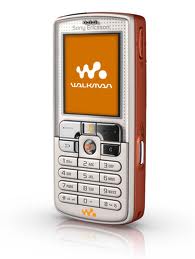
I did the above test using old Sony Ericsson and moved the contacts to Samsung Galaxy Duos phone.