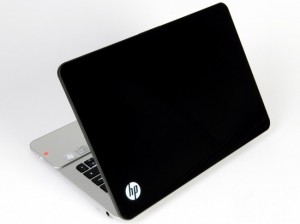Protective glass Gorilla Glass is so widely used in modern devices that are no longer a problem to meet it, not only in smartphones and tablets, but also in televisions and even laptops. In this case, 99% of it comes to protecting the screen from bumps and scratches, and not used as a design element (the most obvious exception – the glass back panel iPhone). HP has become the first manufacturer of laptops, which is using glass-Gorilla Glass is not only the inside of the display unit, but its outer part, and panel with touchpad. However, this is not the only interesting feature of this 14-inch ultrabook premium HP ENVY 14 Spectre so let’s move on to more familiarity with it.
HP ENVY 14 Spectre comes in a so-called “gift” package of high-quality black cardboard. Ultrabook placed in the supplied soft fabric cover with a small valve and a cloth to clean the glossy surfaces.
For the power supply also provides a small bag with a zipper. Charging different minimum size and weight, removable main cable and a USB-connector, from which you can charge phones, iPods and other mobile equipment.
Design
In order to increase the rigidity of the glass display unit, HP ENVY 14 Spectre its sides are made of metal. Through the use of glass, the traditional notebook HP illuminated logo glows as if from the inside, it looks more attractive than the standard plastic version.
Matrix and its border completely covered with glass Gorilla Glass, by implementing the so-called label them “without skirting.” The lateral border of the different minimum width by 14-inch casing ultrabook in size comparable to compact 13-inch models.
The lower part of the border is decorated with silver logo of HP, and at the top you can find a webcam with dual microphones, and a proximity sensor that automatically activates the backlight keyboard as soon as you bring to it.
Operating panel of HP ENVY 14 Spectre is decorated in a minimalist. In the performance of the back of the silver plastic placed island backlit keyboard and the power button in the near – serving panel and touchpad tempered glass Gorilla Glass.
Because this area is significantly rising above the level of the substrate keyboard, in case there is a solid profile, the gap between the surface of the keys and screen (aesthetes outraged, ordinary users do not pay attention to this detail.)
Basis case differs with matte finish. Near the trailing edge is a zone of perforation, hiding holes for air intake and a solid radiator.
Unlike most of the ultrabooks with solid bottom, the bottom part of the housing HP ENVY 14 Spectre has a large hatch in the entire width of the shell. Moving the two sliders, you will have access to a flat battery capacity of 58 Wh, and a pair of compact speakers and Beats Audio label with service information. Unfortunately, to get to the RAM and SSD to upgrade so it does not, they are placed above the door.
The perimeter of the bottom is finished with silver plastic. Back face is decorated with an inscription Hewlett Packard, but contains useful elements as completely shut off even half the lid open. Front side also has a manufacturer’s logo acoustics Beats Audio, while all connections carried on the side of the hull.
Right at the HP ENVY 14 Spectre Ultrabook is located nest charger indicator of the degree of charge, Kensington lock hole and the original remote control the sound. It consists of a Mute button and start the control panel Beats Audio, but most importantly – contains an analog volume control wheel. Other connectors are located on the left side, you will find a card reader, combined audiport, USB 2.0 and USB 3.0, emerging RJ45, HDMI and Mini Display Port.
Screen
In addition to double-sided glossy glass finish, 14-inch ultrabook HP ENVY 14 Spectre differs with increased to 1600 by 900 pixels resolution. Dimming range is from 15 to 150 cd/m2 in the range of 9 grades.
Image quality – a little above average, demand more from the TN-matrix hardly makes sense. Despite the ergonomic cap, open the lid with one hand does not, in the final stage of the base housing will hold the second hand. The maximum opening angle is 125 degrees for this HP ENVY 14 Spectre Ultrabook.
Functionality
Ultrabook HP ENVY 14 Spectre is built on the current platform, Intel Ivy Bridge. As a central processor can be used energy-efficient model Core i5 and Core i7 processors with integrated graphics, RAM can be 4 or 8 GB capacity and SSD – 128 or 256 GB.
There are several models available one of which carries this configuration – Intel Core i5-3317U, integrated graphics Intel HD Graphics 4000, with 4 GB of RAM and a 128 GB SSD.
In this configuration, ultrabook scored 4700 points in the PCmark7, more than 1000 points in 3Dmark11 and 4.8 points in the performance index Windows. Battery life HP ENVY 14 Spectre of 58 Wh battery capacity was exactly 2hours in the maximum load and 5 hours and 40 minutes in the emulation mode of reading.
Operation
During operation with Ultrabook HP ENVY 14 Spectre liked more than disappointed, though without some of the claims has not done.
Apparently glass Gorilla Glass will protect from minor scratches better than metal, but that’s in terms of hardness, it is inferior to this material – cause characteristic patterns on the matrix can be even a light touch to the edging or wiggle the screen in loops. Also, do not forget that it is pure and uncomplicated gloss that reflects the reality around and collects fingerprints better than a mirror (especially true in the black cover).
Keyboard ergonomics of HP ENVY 14 Spectre is good, except for the traditionally poor decision block arrows. The proximity sensor activates the backlight on approach to working hand panel, but the same problem could be solved much easier trivial by pressing any button.
Backlight can be forced to disable it, in this case, will be highlighted only responsible for its inclusion of key F5. Since we are talking about the light, not to mention the abundance of glowing in the dark indicators, in the simplest case is the power button, F5, the Wi-Fi and a bright red logo Beats Audio. In the situation more difficult for them can be added indicator Caps Lock, and a pair of orange dots to signal the disconnect touchpad and speakers.
There are only two USB-ports – not so much for a modern 14-inch device. From the built-in HP ENVY 14 Spectre NFC-module has little practical use, but it may be useful to owners Android-smartphone for easy data transfer. As a result, unconditionally loved stylish design, high resolution screen, the original analog volume control and quality acoustics Beats Audio.
Results
HP ENVY 14 Spectre – Stylish 14-inch ultrabook premium main feature of which is the use of impact-resistant glass Gorilla Glass. The rest is fairly standard ultrabook the 2012 model year with no critical deficiencies, which is perfect for the role of a fashion solution for lovers of glass and brand HP.
Pros:
+ Nice silver-black design
+ Gorilla Glass handles small scratches better than the glossy plastic
+ Stylish one-piece glass display with metal edging
+ Higher resolution screen
+ Compact power supply with integrated USB-connector
+ Proximity sensor and NFC-module
Cons:
– Soiled and “mirror” glass surfaces
– Stiffness of the inner side of the display
– Only two USB-ports
This was all regarding the HP ENVY 14 Spectre and its review, if you have any doubt then, feel free to ask.