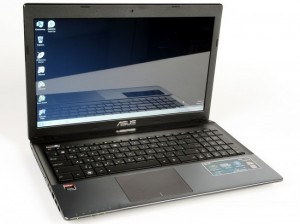Medium format 15-inch ASUS K55, with which we are now acquainted, just lots of different design options and equipment. It comes in black, white, brown, blue, red and even pink color with a textured plastic and aluminium. Well, in terms of functionality is still interesting: K55A model is based on the Intel integrated graphics, modifications and K55VD K55VM use Intel processors and discrete NVIDIA graphics and finally release K55N and K55DR entirely built on chips from AMD.
Design
This ASUS K55DR notebook is one the coolest design notebook of ASUS. The cover of this notebook is decorated with black plastic with the fine texture of the original, which is not only adorns the display unit, and successfully defended it from the appearance of fingerprints. In the center is placed a metal cap manufacturer’s logo.
Bottom of the notebook ASUS K55 also made of textured plastic, but unlike the horizontally-oriented pattern is used here diagonal pattern. The basis of the housing has a rather complicated form: the silhouette tapers significantly to the front edge, closer to the sidewalls have characteristic sections, designed to visually reduce the thickness of the body when viewed from the side, and finally, at the locations of the hard drive and card reader can find the appropriate relief.
In front of the entire width of the bottom of the housing ASUS K55 posted hatch upgrade components. At the rear compartment can be found for the 6-segment battery capacity of 50 complex form Wh. Battery is securely fixed with two snaps and does not project out of the case. Note that the bottom is literally dotted with holes for air intake, which is not recommended for normal operation to block the cooling system.
Back face ASUS K55 there are free connectors on the front passed above the card reader and a group of state indicators. The right side panel contains a pair of laptop audio ports, one connector USB 2.0, optical drive and socket charger.

On the left side you can find a pair of connectors USB 3.0, the emerging network port RJ45, HDMI video output and a pair of D-sub, as well as a massive radiator and Kensington lock hole.
Ergonomics
The laptop ASUS K55 uses the typical glossy TN-matrix with a standard resolution of 1366 by 768 pixels, and small angles. Range of brightness from 10 to 130 cd/m2 in the range of 10 shades. The maximum opening angle of the display unit is 145 degrees, the lid can be easily opened with one hand.
Screen bezel is made of matte plastic and practical only on the perimeter of the display unit is not quite understandably finished gloss. Operating panel pleases two more texture options, bringing the number in the design of this laptop up to four pieces: panel sports a “square-cluster” pattern, and the panel above the keyboard – deep horizontal stripes.
Keyboard ASUS K55 made by the classical, not the island has a dedicated circuit and a digital unit. Due to the integration of the last arrow keys had to make room, which is not very nice for those who like to use them blindly.
Functionality
As we mentioned, ASUS K55 came modification, equipped dual core APU AMD A6-4400M “Trinity” with integrated graphics Radeon HD 7520G and another, this time discrete card AMD Radeon 7470M. In economy mode, only integrated core, and in both performance gaming graphics solutions work in pairs, using a mode of AMD Dual Graphics.
In this configuration the notebook scored 1620 points in the PCmark7, 1660 points in 3Dmark11 and 5.1 points in the performance index Windows. The battery life of the battery capacity of 66 Wh was half hours at maximum load, and 5 hours and 20 minutes of reading.
During operation the special claim to ASUS K55 does not arise, it is a typical representative of the class of medium format, which stands out from the competition more affordable price than the specific design. Not too glossy like sidewall display unit and keyboard not the best layout and extremely flexible substrate. A positive feature of the model is attributed a relatively good graphics performance and autonomy of reading.
Results
As a result, ASUS K55 – 15-inch laptop middle class with a lot of different hardware modifications, of which almost everyone can find a suitable fit your requirements and budget option.
Pros:
+ Abundance of hardware modifications and designs
+ Solid set of connectors
+ Two graphics solutions are flexible to adjust the level of performance / autonomy
Cons:
– The layout of the keyboard and the flexibility of the substrate
– Glossy side of the display bezel
This was all regarding the ASUS K55 notebook, if you have any query then, feel free to ask.