During the creation of its first tablet running Windows RT, ASUS did not invent a new form factor, operating time and took advantage of the popular Android-line Eee Pad Transformer and here comes the new 10-inch ASUS VivoTab RT TF600T likewise be used alone or paired with the keyboard dock, and inside it is still the same great friend quad platform NVIDIA Tegra 3. Here is the complete review of this Windows RT running device.
Scope of supply with ASUS VivoTab RT TF600T:
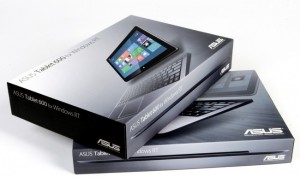
Package of ASUS VivoTab RT TF600T includes network charger, USB-cable with a proprietary connector, an adapter for a full-sized USB, manual and cloth to wipe the screen. Docking station with an island keyboard and touchpad, built-in battery and a full-size USB 2.0 port offered to buy separately.
The tablet ASUS VivoTab RT TF600T doesn’t have a full-sized USB-connector, so that a compact adapter for the proprietary connector is simply indispensable when connecting peripherals. If you work with a docking station so there is no problem, in fact, utilizing the supplied USB-adapter once you get two available USB-connector (for example, mouse and storage media).
According to the official website, available configurations for ASUS VivoTab RT TF600T are 32GB and 64 GB with Wi-Fi and Bluetooth-module, as well as two more versions with 3G and LTE-modems.
Design of ASUS VivoTab RT TF600T:
With a product portfolio ASUS already has enough successful family in the Android-tablet form factor “transformer”, so that when you create a Windows-ruler with the designers of the company certainly had a task to make it visually different from peers. Looking ahead, we note that the task designers coped – changes appeared not only in design but also in the construction of models of ASUS VivoTab. On the part of the front panel Windows-tablet ASUS VivoTab RT easily identified by the luminous “windows” logo, behind – the wide plastic insert and even the side of the building there was an original slider to lock the dock.
The front of the tablet ASUS VivoTab RT TF600T is completely covered glass Corning Fit Glass, protecting a 10-inch IPS-screen from scratches and damage. The border width of the short side of the screen is a little narrower than long, but even with the horizontal clutching hands do not touch the screen. Except for the screen on the front panel you can find the manufacturer’s logo, the lens front 2-megapixel camera, light sensor and illuminated touch button “Start” (active key lights go out all the time and only when in the docking station).
Most of the back of the ASUS VivoTab RT TF600T is made of metal with a characteristic horizontal texture, but the upper part of the width of a little over 4 cm trimmed embossed plastic. Judging by the heat during active operation, under this tablet are not only wireless antenna modules, but also the motherboard with the processor. On the back it has primary 8 megapixel camera with flash and a pair of speakers.
The top of the plate taken out the lock button and the microphone on the right is the volume rocker and a standard 3.5 mm audio jack. From left to tight group placed hidden under a flap video micro-HDMI, the lock button position sensor and a slot for memory cards microSD. In the lower part of the left side wall of ASUS VivoTab RT TF600T posted slider latch releasing the dock during the transformation in tablet mode. Finally, on the bottom of the tablet are two holes for fixing the dock.
Docking Station of ASUS VivoTab RT TF600T:
Dock of ASUS VivoTab RT TF600T is designed as the bottom of the laptop, so that the assembled with tablet is virtually indistinguishable from a compact netbook. It shows that the thickness does “display”, in modern devices the top of trying to make thinner, but here we have to deal in a thick block as much as 8 mm.
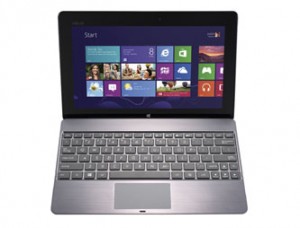
The main panel and side panels of dock made from a single piece of aluminium, but decided to make the bottom of the plastic. Rigidity of almost not affected, but to lose weight and enjoy the dock was pleasant thanks softtach cover. Rather large rubber feet prevent the dock slip even on a smooth table, as opposed to the plastic edges on the hinge. On the dock is placed just two connectors – a proprietary charging and communication and USB 2.0 for connecting peripherals.
Interestingly, in contrast to the Android-tablet models proprietary connector in ASUS VivoTab RT TF600T is integrated into one of the holes to fix, not stored separately. Has changed and the construction of the hinge, its reception part is still made of metal and plastered with soft cloth to prevent scratches, but the hinges are hidden from the user, and the latch is moved to the tablet. This solution is allowed to make “transformer” more aesthetic and look like a regular laptop, but fans of pure tablet usage patterns are unlikely to appreciate the case for them useless item. The new form of the hinge design prevents tipping mounted, but no less credit here belongs to a better balance between the two components, the tablet weighs 525 grams, and a docking station 538 grams, for a total of slightly more than a kilogram.
Miniature touchpad ASUS VivoTab RT TF600T is too small for comfortable operation, if you are working with an interface, it is reasonable to use the touch-screen or connect a mouse. Character keys are not too large; some users may have problems with false clicks. Especially tightly linked together the lower right corner, as a result has to aim accurately to score a semicolon or use the arrows. However, the keyboard is useful in that it contains a number of unusual keys, significantly simplifies device management. For example, “airplane mode” can be enabled with a single shortcut, while the interface will have to click on the screen four times.
Functionality of ASUS VivoTab RT TF600T:
Tablet ASUS VivoTab RT TF600T is based on four core ARM-platform NVIDIA Tegra 3 with an operating frequency of 1.3 GHz. Available Wi-Fi-version of the tablet with Bluetooth and NFC modules, as well as two of its modifications, equipped with 3G and LTE-modems. RAM is 2 GB, and for internal storage modules are used to 32 or 64 GB (depending on the chosen configuration). It comes with Windows RT with Office pre-installed applications, and an 8 GB of space, and in addition allocates 5GB for system recovery, the user can use only 16 GB (that is, exactly one half of the amount claimed in the performance) under the personal data. Any problem with the system performance is not appeared, the interface is quite responsive, although some operations consume an unusually long time for ARM-system.
According to the manufacturer of the built-in battery capacity of 25 Wh in tablet ASUS VivoTab RT able to work 9 hours of video playback, and connecting the dock to the second battery by 22 Wh you prolong battery life to an impressive 16 hours. These results are almost entirely consistent with the stated figure of the same Android-equipped tablets (NVIDIA Tegra 3, 25 Wh), from which it can be concluded that in terms of energy efficiency Windows RT and Android OS are equal. On the other hand, equipped with x86-processor Atom Z2760 (1,86 GHz) ASUS VivoTab tablet running a full Windows 8 shows even more impressive results (10.5 and 19 hours, respectively), though the built-in battery in the system more powerful – 30 Wh in plate and 25 Wh in the docking station.
As we mentioned, the tablet ASUS VivoTab RT TF600T is equipped with 10-inch screen with the typical Windows-based systems 1366 by 768 pixels. The pixel density of this option is higher than in most Android-models (1280×800) and tablets from Apple the first two generations (1024×768), but much inferior to modern flagships (1920×1080, 2048×1536, 2560×1600). In real life, the screen does not feel grainy most of the users that are familiar to the resolution of 1366×768 in much larger diagonals, but users of Retina-devices certainly remain dissatisfied. The matrix is made of technology Super IPS + to the viewing angles and color has no complaints. Brightness adjustment range is from 45 to 460 cd/m2 available light sensor automatically adjusts brightness based on the indicators. Capacitive touch layer detects up to 5 simultaneous touches, positioning accuracy is sufficient for use in a Modern UI.
Windows RT
Tablet ASUS VivoTab RT TF600T – one of those rare cases when the soft part of the product is more interesting than the hardware. Windows RT deserves a separate description; here we briefly describe the main features and our experiences from the use of the latest mobile system for ARM-processors from Microsoft.
The main thing is to remember that the average user – despite the presence of a friend, but is too small to operate with the fingers “desktop” interface, the operating system does not have the usual Windows-based applications. In this mode, only the preloaded software: Office Home and Student 2013 RT, Internet Explorer 10, a conductor and a few standard applications like Paint and image viewer works. Attempting to click on .Exe file results an error and offer use proprietary app store Windows Store, where at the time of writing there are more than 11,000 applications for the Modern UI.
The main interface of Windows RT is the Modern UI, here you can install new applications, use mail, observe the life of tiles and learn new gestures. By the way, when we first met with the necessarily pass online courses, as some gestures impossible to “find” themselves. For example to display the panel with running applications to do swap from the left side of the screen then without lifting your finger on the touch surface, to make the same gesture in reverse. Again, by themselves, these gestures are not too complex, and remember to use them it is possible, but that’s almost impossible to find on your own.
Now a few words about the interface Windows RT, after unlocking the main screen opens with a set of “live tiles”, divided into groups. Tiles can be placed in any order, and did not often used to clean the screen, which is enough to hold the tile down. From this menu you can disable dynamic updates, and change the size of the tiles. Pulling the right side of the screen you are running the service panel with swap from the left side switch between running applications, and finally pulling down a running application, you close it. The context menu for any of the applications causes swap from outside the top or bottom of the screen.
It would seem pretty simple, but in real life when using Windows RT repeated the same problem. The context menu for any application is quite logical – you pull the screen up or down and then extend to the available panel for the program options. The problem is that pulling the window down a little further than necessary, it is the application you close it. That is, while using the gesture to restrict yourself from too sweeping motions (a “miss” on the 10-inch display is a snap, believe me). In the end, Next problem is horizontal scrolling to view the image, or navigate to the page in the browser. Again, we should start going a little earlier than provided for in the Microsoft and instead fast you switch to the next application (swap right), or call a service panel (swap left). As a result, have to train yourself to use the center of the screen does not come close to the edges, which again does not contribute to the comfort. The funny thing is that the same problem arises when using the touchpad, and there is even easier to miss – at first, you cannot even understand why the switch to the next application, but it turns out, all because of the fact that grazed the edge of the touchpad while the cursor positioning.
Now the problems with understanding the functionality of some interface elements. The brightest of them is the service panel. Due to the fact that it looks exactly the same in any application, many users do not understand that by clicking on “Options” they get the context (not system-wide) menu, and then clicking “Search” will be able to find something locally. The fact that using the “Share” you can send the file by e-mail and did realize one, almost everyone is trying to find this option in the context menu of the application, and not in the system service panel. The second part of the problem with the system tray – Pop up with it in the lower left corner of the notification window from which you can learn what time, date and day of the week, plus two icons show the approximate signal strength and battery power. At least, I would like to see the name of the Wi-Fi-network and the percentage of battery power, not partially shaded battery. But most importantly – this panel is inactive. Experience with other mobile operating systems tells us that by clicking on a specific icon or similar panel entirely, we have to go into the settings, but this does not happen.
Finally there are couple of interesting impressions from Windows RT in ASUS VivoTab RT TF600T. Two browsers and two different update system for windows and tile mode to say the least surprised. Simple mail client just makes move to web-interface gmail.com or outlook.com. Virtual keyboard in tiled mode appears automatically get cursor in the box, but in the desktop mode, the keyboard has to call their own, even when not connected to the tablet dock. Built-in reader epub-file does not know what the transfers, and just breaks words apart when moving to the next line. System instability and long tiring process of the first run and update remind older counterparts, though the ARM-systems, this is not typical. Despite its range of products (more than 11,000 applications) some programs in Windows Store still do not, for example, we have not managed to find a video player with support MKV or image program harder Paint. The concept of live tiles basically liked, although many causes irritation and screaming colors and flashing active information. Ironically, but not much slowdown interface, the system is slowly but smoothly. Office suite Microsoft Office Home and Student 2013 RT with a bang will be accepted large army for years to accustom to its convenience.
As you understand, delight system Windows RT we did not cause, and indeed cruel disappointment. Geeks and enthusiasts, on which it is calculated at the current stage of development, it will be able to enjoy it right now, and even find some dignity, but normal users should wait until Microsoft developers listen to the numerous comments and will bring the system up to the mind, at least terms of usability. And even in this case, normal users would be logical to draw attention to the tablet with Windows 8, which at a comparable level of convenience and autonomy ensure compatibility with conventional x86-apps. To avoid confusion on the part of ordinary people and to ensure the integrity of the ecosystem, Microsoft would have to rewrite the Office 2013 interface by RT Modern UI mode and completely eliminate the “desk” of Windows RT. Then no one has a question, it is a mobile operating system or a full and why this system cannot be installed x86-application.
Results for ASUS VivoTab RT TF600T:
As a result, ASUS VivoTab RT TF600T – one of the first tablets based on the new operating system Windows RT. System from Microsoft became rather ambiguous, at least, because of the complex and not always informative interface, and the lack of support for x86-conventional applications. Although significant claims for the design of hardware and ASUS VivoTab RT we do not, consider this product apart from the Windows RT is impossible, and therefore recommend it to the purchase, we can only staunch fans of ecosystem of Microsoft. Everyone else should look more to the tablets on the basis of a full Windows 8 despite the fact that they will cost more.
Pros of ASUS VivoTab RT TF600T:
+ updated design and mechanism of transformation
+ minimum weight and good balance in the “notebook”
+ solid autonomy
ASUS VivoTab RT TF600T Cons:
– the cost
– incompatibility with x86-applications
– numerous problems with the usability of Windows RT
– 32 GB of internal memory available to the user a total of 16 GB
– slider lock on the tablet, but not in the dock
– small keys and touchpad
This was all regarding the one of the best Windows RT tablet, ASUS VivoTab RT TF600T with superior design, construction and hardware, we suggest to wait for Windows 8 x86 version rather than buying any of Windows RT tablet even ASUS VivoTab RT TF600T.


