One thing that many people misunderstand when it comes to best gaming desktops is how much graphics memory they need in order to be able to play their games. The truth is that all computers have graphics cards, though the graphics cards will differ from model to model. Even two computers of the exact same brand and outward appearance will handle the same game in a completely different way, so it’s important to understand the reality of gaming and video graphics memory.
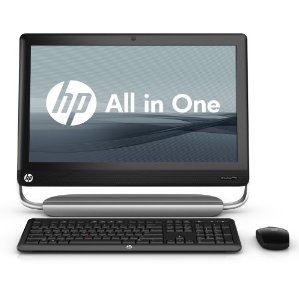
The way the memory works is by providing the computer with a certain amount of memory that it can access should it need to. When your computer is sitting in Windows with nothing but Solitaire on the screen, there is almost no need for the graphics memory. All that is moving is the mouse and the cards, as well as any notifications flicking across the screen. There is almost nothing being accessed, so your graphics memory remains untapped.
Now, imagine that you get into your favorite game, and the characters on the screen start to move around. All of a sudden your computer has to start responding to the movements that it is displaying, so it will have to start using more of the graphics that it has. The computer already has set aside some of its memory for the graphics purposes, so it will be able to access that memory in order to function with the moving objects.
There are two kinds of graphics memory that your computer will have. Integrated graphics memory is the kind that pulls from your RAM, which means that it will take away from the RAM that is needed to run your computer. The second kind is dedicated graphics memory, which means that your video card has its own memory that is accessed when you play your games.
The difference between the two is that using integrated graphics memory will often cause your computer to slow down if you’re playing a very CPU intense game. What happens is that the game needs a lot of RAM in order to work at good speeds, and the RAM is occupied keeping the game running smoothly. When your video card accesses the RAM in order to put up with the increased graphics memory needs, the amount of RAM you have available is limited and thus cannot meet both demands. The result will be slower gaming, which can cause problems with the game’s graphics and response time.
The interesting thing is that each game will require a different amount of video memory, as well as a different amount of RAM. Some games will need a whole lot of video memory available, as the graphics are very intense. The game itself, however, will not take up too much of your RAM, so an integrated graphics card will suffice. Other games will use a lot of RAM, but won’t occupy too much of your video memory.
If, however, you’re going to be playing games that will require a lot of graphics memory, it’s very important that you use an integrated graphics card. The program will usually tell you what the requirements are for the game, and it will let you know if your computer has enough graphics memory for the game to run. Usually an integrated video graphics card of 1 GB will be more than enough, though most games will run just fine with a 512 MB video graphics card. If the game is very graphics-intense, there is a chance that you will need to use a graphics card with 2 GB of video memory in order to avoid your computer slowing down.
Graphic Card, How-to, memory
How Much Graphics Memory Do You Really Need for Gaming?
Tags: Game × Graphics card × graphics memory × how much graphics memory × memory × memory for × RAM × video card for × video cards × what is graphic card × what memory × which graphics card should I buy