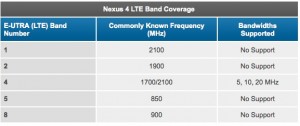A few days ago we saw how people of iFixit met LTE chip inside the Nexus 4, something that surprised most because it is not advertised functionality and allows data transmission speeds much higher than HSPA, especially in Concerning upload speeds. Finally it has been confirmed that the chip is functional, just not enabled by default LTE connectivity. But question is How to activate LTE in Nexus 4? Don’t worry we have a solution.
It is true that in many of the countries there are only certain areas in big cities with 4G LTE but many people are looking for How to activate LTE in Nexus 4, activation is really simple in this smartphone so we recommend you to try in your cases. It only works in the frequency band LTE 4 on 1700/2100 MHz
Steps for How to activate LTE in Nexus 4:
• Enter the network menu of the phone to activate the profile LTE. Accessed from the phone keypad, pressing the sequence:
# * # 4636 # * # *
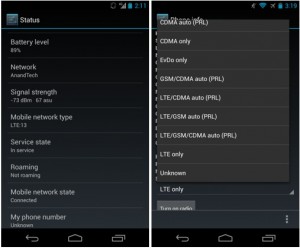
• After that, we just have to choose the profile LTE / GSM / CDMA (auto) or LTE / GSM (auto). If you wait a few seconds you will see how the terminal is recorded in profile HSPA and coverage in case you have to jump directly to LTE profile, as seen in Network Type in the following image.
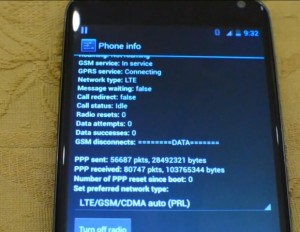
This was all regarding that How to activate LTE in Nexus 4, hope this solution was helpful to you, don’t forget to like us on FB and follow us on twitter for more latest updates.