There are couple of ways you can find serial number of a computer: either by visual inspection or using a more sophisticated command.
For a laptop, it’s easier to just look at its bottom part to see the barcode / serial number. For desktops / machines which may be located under your desk, it may be a bit trickier. Sometimes the label may also be worn out.
There are occasions where you are calling a helpdesk to report an issue with your machine and you will need to inform Serial Number of a Computer.
System model number can be found using the System Information program. (Go to Start -> All Programs – > Accessories – > System Tools)
This command can be used on a machine running Windows XP / Windows XP Pro or Windows 7 to find serial number of a computer.
Use Start – > CMD to go to command prompt:
wmic bios get serialnumber
alternately, use this command:
wmic csproduct get name, identifyingnumber
Sometimes when you do not have a proper access (e.g. admin), you may see this error though:
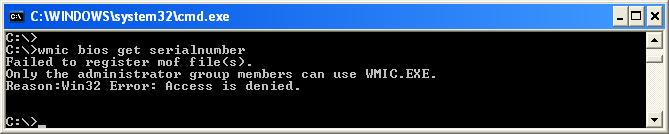

Obviously, in such cases, good old method of checking the label will be best suited to check serial number of a computer/laptop/machine.