[ad_1]
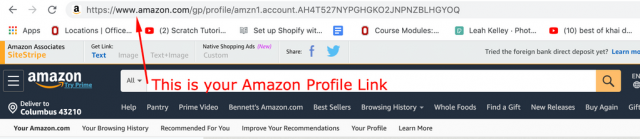
How To Get To The Amazon Profile Link:
Follow the instructions below to find the link to your Amazon Profile Page:
1) Go to Amazon.com (I have linked to it so you can open the profile page in a new tab).
2) From the drop down menu of Your Account, click on Your Account.
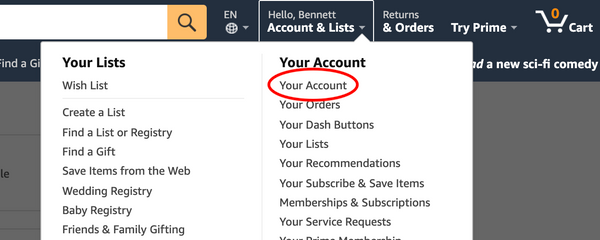
3) On Your Account page you will see “Your Amazon profile” link. Click to go to your Amazon Profile page.
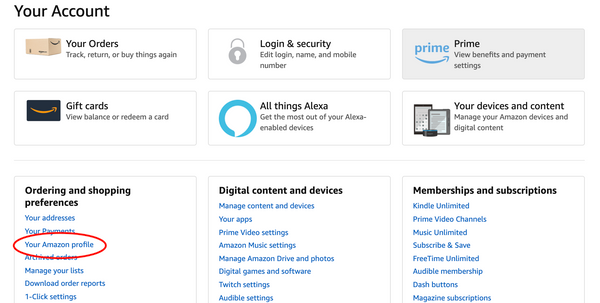
4) Now, your Amazon profile link is at the top in the URL
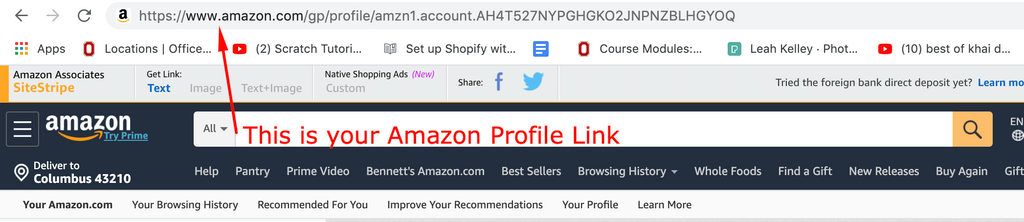
Here Is How To Create an Amazon Profile:
- Open your Amazon Profile page here!
- if you have not already done so, enter your name.
- You can add an optional location and picture to your profile.
- You have now created your Amazon Profile!
Below is a screenshot of how my profile looks. I can edit my profile to change my name, picture, or location. Only I can see my past reviews and community activity. Also, as you add helpful reviews and interact with amazon, your reviewer rank will increase.
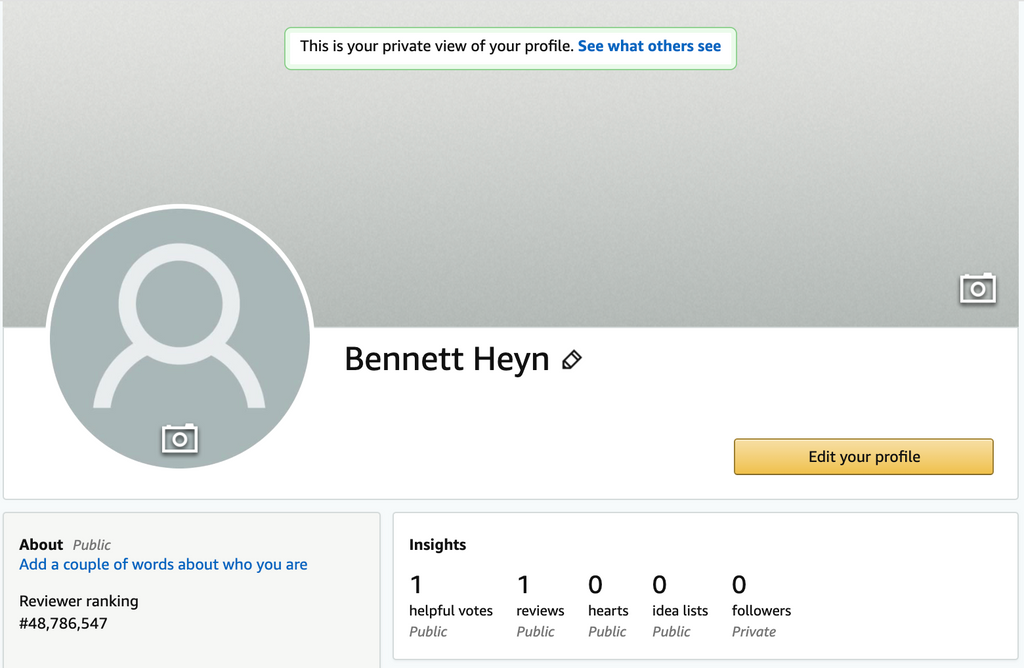
How To Personalize Your Amazon Profile Link?
Unfortunately, you cannot personalize you amazon profile link. They have not added that option for customers. However, if you are an Amazon Seller you can create a “friendly URL”.
Amazon Bestsellers
This is a little unrelated but it is still very interesting. Amazon shows you the current bestsellers in each category. Click here to look at some of the hottest products on Amazon.