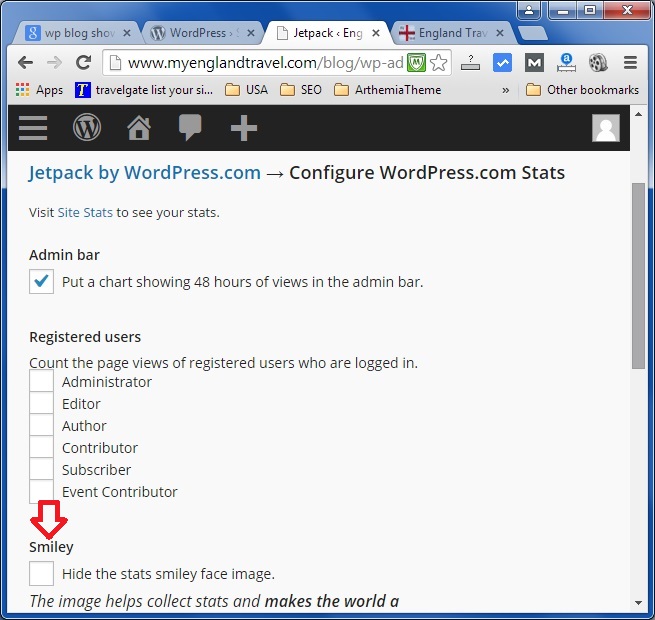Recently I observed on my blog that there is a smiley face was showing at the bottom / footer. This is a newly started blog that runs on WordPress. My first thought was that someone has perhaps hacked into the database / WP and played with it.
I had recently installed a theme so one of the suspects was the theme being compromised. I in fact raised a support ticket with the theme owner only to get a response that the smiley is not part of the theme code for sure.
This is how it looked like:
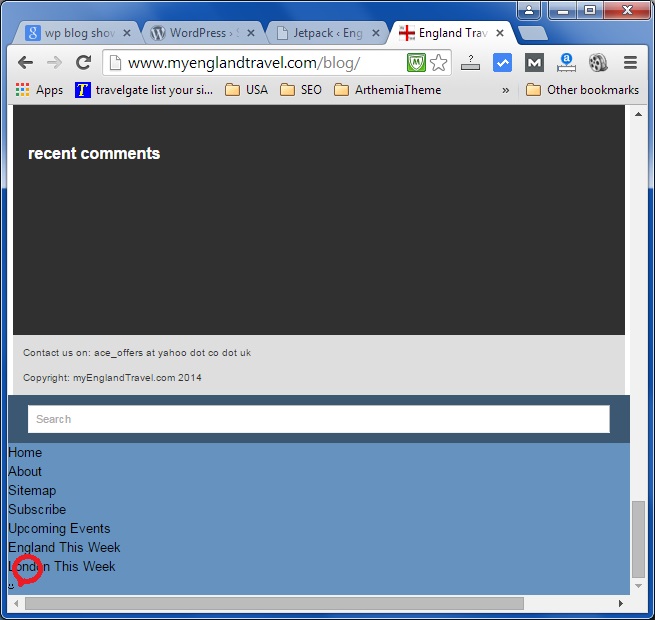
As it turns out, its neither a virus or a malicious code. Its a “designed” feature in Jetpack so spread smiles in the world and to collect stats. What they do not realise is that people are misunderstanding it as a compromised code and wasting time to find cure for it.
And there is easy way to remove the unwanted smiley.
Here is how you can get rid of it step-by-step:
1. Login to WP admin panel or dashboard
2. Click on Jetpack in the left hand column.
3. Find the WordPress.com Stats box and click configure.
4. Find where it says “Smiley”. Just check the box that says “Hide the states smiley face”.
5. Save the configuration and “voila”, its gone!