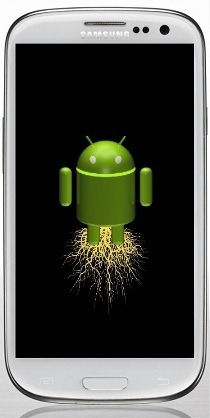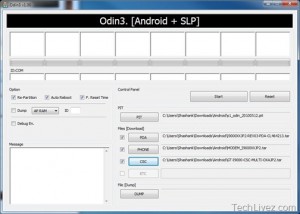Perhaps you are one of the lucky ones who has a Galaxy S3 and are initiated into this in Android. If you are looking for rooting your Android Galaxy S III then you are right place. Whether you’re an expert or new to this, it is basic to root your device, and like many people do not know what can really do with it, we will perform a basic tutorial and practical This tutorial will guide through “how to flash with Odin root to liberate your Samsung Galaxy S III mobile and to use with any carrier”.
Few Terms and Conditions:
- Techjailbreak is not responsible for any damage caused to your device by performing this tutorial, so do at your own risk.
- If you don’t want an error then follow steps correctly
- This tutorial is exclusive for Samsung Galaxy S3 so doesn’t try on another device.
- Kies have installed or drivers for establishing connection to the PC.
Steps:
This will install a kernel via Odin that thanks to the way Download conduct a security breach in the recovery original and allow us to access all files on the terminal.
- You will need to download all the files needed to perform the root (Download)
- Run Odin, this program will allow flashing.
- Select where you place your PDA, and look for a file . tar named CF-Insecure-SGS3_XX_NEE_ALE8-v1.2.tar
- Once done you look at the box Re-partition is not fixed.
- Turn on the phone to Download as follows:
- turn off the phone.
- Press both the volume down button + power button
- This starts a so called Download distinguish it by a small symbol of an Android works.
- Connect the cable and a box on the program will turn yellow, after that press Start.
- When the word Pass in the same little picture means that you are rooted and now you have access to root privileges.
- After that and finally you can run superuser.apk application to the mobile. This application is not an easy way to set permissions for applications that require it.
Once your S III is rooted you can make millions of things and the main thing would be to install a Custom recovery, but here we need not pass directly to the practical and liberate our terminal.
After rooting:
- Download the App Voodoo Galaxy S III SIM Unlock from the Google PlayStore.
- After running the App, Tap on Unlock.
- Ready! Now you can enjoy your S3 Galaxy on any operator.
It is not one of the complicated tutorials available for rooting Galaxy S III and flashing it with Odin. Now, you can enjoy more flexibility in your Samsung Galaxy S III.