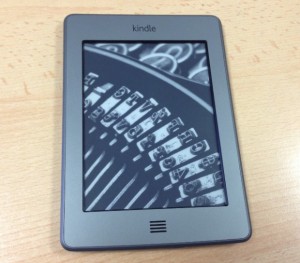If you are thinking to buy the ebook reader Amazon Kindle Touch then we will suggest you to go through this review which will guide you from its pros, cons and performance then you can confidently choose what you will need actually.
In 100 euros (even less, as the basic Kindle sells for 79 euros ) which costs an ebook reader you are not buying a tablet used to play games, watch videos, listen to music, surf Internet, check your email and, of course, for reading ebooks. A device like the Kindle Touch is only for reading, much as the model of Amazon also allows browsing the web or even listen to music, some experimental features that are not anything special.
As you clear that what you love is reading, you are a strong candidate to buy a Kindle Touch. And best of all, you can “devour” books on paper and do it in a reader like the Kindle Touch, are not mutually exclusive choices, everything depends on the time and place where you are or the mood you have. Sometimes you will like the feel of paper and the sound of the leaves when you go past, but others you’ll wonder how you ever lived without a reader where you can store your entire library (up to 3000 books).
According the impression of Kindle Touch, you will fall in love with this product and same happened with me. I have clear that if Amazon will launch another Kindle ebook reader in future then I will buy that if I will be need of any e-reader and I have cleared, my next purchase will be a Kindle technology, but is likely to wait for it to arrive Kindle Paperwhite in many countries, which in the U.S. is priced at $ 119 for WiFi only version or $ 179 in 3G version, and although no date confirmed, Is expected to be available in many of the countries by early 2013.
The features of the Kindle Paperwhite (resolution and contrast make text crisper, but it also has a built-in light to read without problems in low light conditions) make it perfect for me. The Kindle Paperwhite Replaced in the Amazon catalog in the U.S.
The difference between the Kindle Touch and iPad changes everything. In the test, iPad and Kindle Touch devices placed on white cards and took a photo without focusing on any specific screens. Faced with the sharpness of the Kindle Touch, the iPad’s screen showed many reflections that we could not read anything.
Sure that you’ve reached this point of the review on the Kindle Touch you will wonder why until now I have not had an e-book reader. Well, not entirely accurate, as I’ve tried other competing models (which incidentally have not convinced me as much as this device from Amazon), but I also had a first generation iPad have been replaced first for the iPad 2 and now finally my new iPad (which everyone knows as iPad 3).
Technical Specs of Kindle Touch:
• Manufacturer: Amazon
• Model: Kindle Touch
• Price: 129 euros.
• Display: 6-inch Touch. E Ink electronic ink technology and improved font smoothing.
• Resolution: 600 x 800 pixels. 167 dpi and 16 gray scales.
• Capacity: Up to 3,000 books. 4 GB of internal memory (approximately 3 GB available).
• Battery: With a single charge can last up to two months (with WiFi turned off and a half hour of reading per day). With WiFi always on the duration is reduced to 6 weeks.
• Connectors: USB 2.0 micro-B. Headphone Jack (3.5mm jack) with speakers built into the back.
• Dimensions: 17.2 x 12 x 1.01 cm.
• Weight: 213 grams.
Playable formats: Kindle (AZW), Kindle Format 8 (AZW3), TXT, PDF, unprotected MOBI and PRC in its original format. HTML, DOC, DOCX, JPEG, GIF, PNG and BMP through conversion.
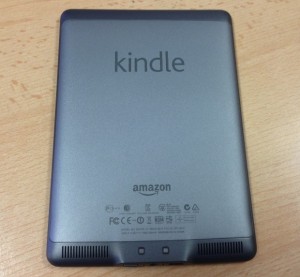
With my tablet I have been enjoying reading ebooks not only from the application iBooks own iOS , so I’ve done since the Kindle app that Amazon itself has for the Apple platform, which offers a driving experience that identical Kindle interface and allows you to sync the books we are reading, i.e. for example if I read up to page 45 of some book in the Kindle Touch, when you do the same on the iPad (always mentioned the Kindle app), ask me if I want to continue reading from where I was.
Apple tablet miss lighting in low light, but this deficiency can be solved by any of the cases with built-in light that Amazon sells itself, but is that as you go out in daylight, especially if is a very sunny day, you realize that the screen of the iPad will “give many turns” the Kindle Touch in tactile response on your definition images and videos, but in terms of generating no annoying reflections color.
After spending half an hour reading on an iPad, the feeling of tiredness in contrast to spending the same time reading on the Kindle Touch is much higher. Of course you can set the iPad screen to not shine much, change background colors and fonts, but the Kindle with its e-ink technology, it surpasses reading ebooks.
The catalog of the Amazon Kindle store has more than a million books. In addition, there are over 1,500 books available for free.
In addition, the iPad is a device with a 9.7 inch screen that weighs about 650 grams, so you cannot always take with you. Meanwhile, the Kindle Touch weighs 213 grams and its 6-inch touch screen (its overall dimensions are 17.2 x 12 x 1.01 cm) make it a perfect device for carrying even in the back pocket.
And one more fact, although the duration of the battery of the iPad is also amazing (10 hours of surfing the Internet via WiFi) to all that makes the Apple tablet, the Kindle Touch is the height of low consumption: one charge can last up to two months (with WiFi turned off and a half hour of reading per day). With WiFi always on the duration is reduced to 6 weeks.
Anyway, with all this, I want to focus on the fact that the Kindle Touch is a product designed for reading, i.e., with its e-ink screen to feel like you are a part, not on the eyes, there are no annoying glare and reflections, the viewing angle does not change the appearance of text, the black and white uniform … Therefore, we Recommend you this Kindle Touch Product which is more than justified.