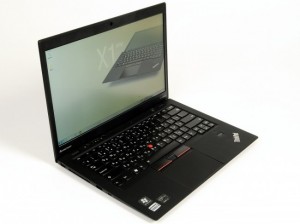Months before Lenovo introduced its 13-inch ultra-thin notebook Lenovo ThinkPad X1, and it was quite successful, now its the turn of new model with almost the same name. What changed the prefix “Carbon”? First, the laptop has become ultrabooks (to give more), it received a larger 14-inch screen, becoming the smaller, thinner and lighter thanks to carbon fiber body. Second, the model got rid of the strong, but the glossy glass Gorilla Glass, the screen at Lenovo ThinkPad X1 Carbon is matte again, as befits a device from the line of ThinkPad. And third, the updated hardware platform and a more capacious battery allowed in half to increase its performance and twice to extend battery life.
Design
When creating ultrabooks most producers are guided by aluminium or at least magnesium alloy, but when creating Lenovo ThinkPad X1 Carbon, Lenovo decided to use carbon fiber, aluminium for strength with three times smaller mass. It is significant that you will not find the typical “carbon” weaving on the outer panels of the housing; in terms of design X1 Carbon is not different from other ThinkPad.
The cover of this Lenovo ThinkPad X1 Carbon ultrabook is made of carbon fiber, finished with typical hybrid softtach plastic and sandpaper. This material is not easy to be scratched or dirty, but very nice to feel in his hands during transport. On the cover there is a pair of point status indicators, as well as company logos and family in terms of the correct orientation of Lenovo.
In the basis case of Lenovo ThinkPad X1 Carbon is also made of carbon fiber, covered practical softtach matte plastic. Bays for upgrades and there is no battery, at the bottom you can find only two slots speakers and vent holes.
At the sharp front edge there are connectors not only located on the back of the SIM-card, as the cover is in position to cut off access to other ports.
On the left side Lenovo ThinkPad X1 Carbon found tight slider off wireless modules with easy to read status indicator and a USB 2.0 port with the ability to charge in sleep mode. A little further on is available grille cooling system and symmetrical charger slot for the new rectangular plug. On the right edge is a card reader, combined audio port, video out mini DisplayPort, USB 3.0 port and a Kensington lock hole.
Display
When you look at the display unit in the Lenovo ThinkPad X1 Carbon , it becomes clear exactly how managed to fit 14-inch matrix in a 13-inch case – bezel actually very narrow, especially considering it was in the ThinkPad X1.
Safety glass was removed; resulting in the screen catches the eye matte surface, but just disappointing minimum angles. The device of this class and the cost still would like to see the IPS-matrix. Note that the screen resolution is 1600 by 900 pixels, and brightness adjustment range – 1 to 220 cd/m2.
Ergonomics
Operating panel of ultrabook Lenovo ThinkPad X1 Carbon finished with the smoothest of used in the design of the housing softtach plastic. In its upper part are: a power button, a pair of indicators, and the usual set of extra buttons control volume and microphone, plus a separate button to start the firmware shell Lenovo SimpleTap.
Keyboard in this Lenovo ThinkPad X1 Carbon, is island type located in a small depression, its keys differ in comfortable long stroke and moderately tight snap. Front side of most characteristic rounded buttons, and the surface is concave, which increases the accuracy of typing blindly. The service also highlighted a number of form divided into groups keys and frequently used buttons Escape and Delete increased. Even dense enough the cursor pad is arranged in such a way that they are really easy to use.
Touchpad of Lenovo ThinkPad X1 Carbon comes without dedicated buttons made of glass with a special coating that is very easy to slide your fingers. ThinkPad fans with experience will appreciate the classic trackpoint with three buttons above the touchpad. In the lower right corner of the panel placed fingerprint sensor.
Finally, we note that the keyboard has a built-in backlight with two shades of brightness, and the BIOS can swap the Fn key and Control, as well as turn off one or both organ keys.
Functionality
As said earlier, Lenovo ThinkPad X1 Carbon comes with few configurations and one of which is based on Intel Core i5-3317U with integrated graphics Intel HD Graphics 4000, equipped with four gigabytes of RAM and SSD-drive with 128 GB.
In such circumstances, ultrabook scored 3150 points in the PCmark7, 400 points in 3Dmark11 and 5.9 points in the performance index of Windows. Of the complete battery capacity of 45 Wh ultrabook worked almost 2 hours at maximum load and almost 6 hours of emulation reading. Note that thanks to the battery ultrabook RapidCharge gaining 80% capacity in just 35 minutes of charging.
As a result, Lenovo ThinkPad X1 Carbon is one of today’s best business-class ultrabook, not reaching for the title of “simply the best” unless because of too high quality TN-matrix. Everything else deserves an excellent rating, so when choosing a reliable mobile practical tool to be active on this model definitely worth a look.
Pros:
+ Smaller, thinner, lighter and with a larger screen than the Lenovo ThinkPad X1
+ Solid carbon fiber construction, decoration practical softtach plastic
+ Matte surface, high resolution and the maximum angle of the screen
+ Excellent keyboard and touchpad, plus a trackpad for lovers of control method
+ Significantly faster
Cons:
– Small viewing angles
– Just two USB, a single full-length video output, RJ45 via USB-Adapter
This was all regarding the one of the best business class ultrabook i.e. Lenovo ThinkPad X1 Carbon.