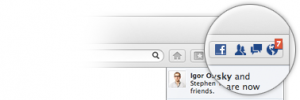Firefox 17 has brought new interesting features with it, most notably the advent of Social API, whose opening has been starring the Facebook chat.
To activate the Facebook chat just have to come here with Firefox 17 (to be found in Facebook) and activate the function. Instantly you can see a panel on the right with the chat, plus four new buttons on the toolbar to manage from there notifications, new messages, etc.
If you are someone who is online all day while surfing, you’ll love it; it is very convenient and saves you having open a tab and keep checking all the time. Otherwise, the null set this feature makes it a burden, because you cannot close the panel, just uninstall it (including buttons).
In any case, we are seeing the first steps of the Social API Mozilla, and the possibilities they suggest, are the most interesting. We will have to give it time.
Also new in Firefox 17 is that the blocker plugins, which was included in Firefox 14 but is still disabled by default, will be activated in the event that will be played and the content plugin is not updated (for example, when trying to watch a video in Flash without the latest version installed).
The truth is that self activate this feature is beneficial in several places, as we explained a while ago (there you will find the way to activate it too).
The latest good news “visible” is the lead users Mac OS X 10.8, and Firefox 17 brings support for the new notification center system.
From here the news of Firefox 17 are purely technical aspect, including security enhancements and stability and performance, as well as improvements for developers.