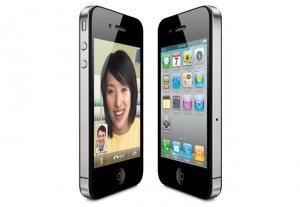While it becomes impossible to live without your iPhone 4S, you must be a bit worried about the habit of the gadget eating up all the battery at inopportune times. Although some of the Apple customers have vocalized feeling persistently at odds concerning the battery life of their iPhone, there are still some vital tips and tricks you can follow to improve your Smartphones battery life.
- · Low Down The Screen Brightness
Just as it goes for your laptop devices, you need to lower down the brightness of your iPhone screen, which will enhance the battery life. Adjust the screen brightness under the Settings tab.
- · Make Use of Wi-Fi When You Can
Instead of making Voice calls, downloading apps or browsing the Web over your iPhone 3G or cellular connection, it is recommended to always find a Wifi hotspot or make use of your home network. This will help you keep away not only from data charges but also will aid you have a better battery life as your device will not be searching for the data signals. Remember, if you are in an area where there is no Wi-Fi hotspot, it is better to turn off the search and it will help save the battery life of your iPhone 4S.
- · Do Not Use The GPS Tracking Feature
If you are using apps that support the feature of Automatic GPS tagging and location such as Twitter, Instagram and Facebook, your iPhone is working overtime to determine your location. If you do not want to be Geo-tag your updates and posts, must keep the GPS function off.
- · Do Not Use The ‘Fetch’ & ‘Push’ feature
If you have your iPhone 4S set to ‘fetch’ the data after every 30 minutes time along with numerous apps to push new alerts and messages as they happen, then you need to turn off this feature on your device. This feature is going to drain your battery. Only use the facility when you really need it otherwise keep it off.
- Keep Your Notifications In Check
To enhance your iPhone 4S battery time, you need to limit your app notifications to just the apps you make use of more often. This actually means that you have to say ‘no’ to the requests for all kinds of notifications you get from various gaming and other applications requesting the feature, except the alerts are imperative.
I am SamithJhona content writer and a Professional Blogger. I am certified with000-221 Testwhich is very popular these days and have a great scope in the field of IT Certification. I always like to take certification Tests and now I have planned to pass 000-281 Test. These kinds of Tests could secure your future as well as your job.