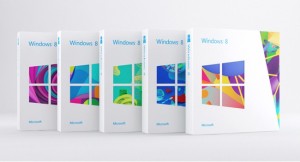In the discussion “Windows 8: What are the different versions of the OS,” raised an interesting question: if the retail sector, in theory, should be only two versions of Windows 8, why in some local stores of which there are a few dozen? With this question, as well as some of the other (which mean the average user obscure abbreviations in their titles, which is the owner of the home PC version may purchase for personal use, etc.), and today we get the chance to give you the answer for these versions.
So, as commercially-available OEM-versions of the product – according to Microsoft, the user, to build a computer on their own and can buy and install an OEM version of Windows 8. In this case it also provides self service software.
Further, in the price you can see a variety of notation – both for the OEM, and ORT OEM. The last option (may also be known as DST OEM) – is a more general version that ships small builders and system integrators, without the right application to disk logo and information about the collector or integrator. At the same time, the OEM version is supplied to the international or local system integrators or system integrator and gives them the right to put company logo on the software disc.

We are also interested in what is the difference between the two version – Windows 8 64-bit and Single Language Windows 8 64-bit. So, the first version – the version of the system should work in multilingual environments, but has packaging and instructions in one language. At the same time Windows 8 Single Language 64-bit supports only one language.
In Windows 8 retail you can also see the version, distributed as part of Open License, designed for organizations that need to purchase multiple copies of the system (in this case, in particular, the customer receives a considerable discount on the purchase of 5 or more licenses). As it turns out, in this case a home user cannot negotiate with your friends and buy “a purse” Windows 8 to the program because it is for business users.
The names of the Windows retail versions of the system can be found to reduce PUP and VUP, and without any decryption. Meanwhile, the difference between them is very significant: PUP – the update of the product, for example, the transition from Windows 8 on Windows 8 Professional, and VUP – updated version, for example, updating Windows 7 to Windows 8.
The last question which you may want to know that if you have an unlicensed version of Windows 7 and you want to update to Windows 8 then can you update it? The answer is “update can only be installed if the Windows is licensed. Installing the update on an unlicensed system is a violation of licensing Microsoft, and a violation of the license agreement for the use of renewal in particular. ”
Well, hopefully, now the confusion in this matter will be smaller, and users who want to buy a new system (or update the old “seven”), will be better guided in the price of our shops.
This was all regarding the commonly asked questions regarding the different version of Windows 8 and which version of Windows you should buy and which version is perfect for you, we hope we have solved little confusion.