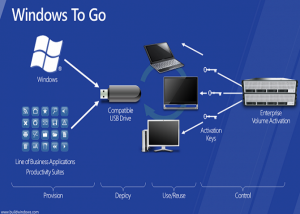The operating system Windows 8 not only brings new features like the Modern UI (Metro) but it is not unique and we present you a feature version of the Enterprise for Windows 8 and allowing use of the system from a USB capacity minimum of 32 Gbytes. There is a wide spread question that How to run Windows on USB, here we have the solution.
The answer for How to run Windows on USB is – by using Windows to Go, in addition running Windows 7, you will able to run Windows 7 as well. You will need to have a USB drive or an external hard drive with a recommended capacity of 32 GB. Installing Windows 8 on USB is via the system control panel, and then can be installed on any computer with processors from Intel or AMD x86.
The first time the user enters Windows to Go may take a while to start, as the CPU will be updating drivers and installed the files needed to run the system, therefore keep patience. The second time the load is much faster, and preserved in the computer files needed for starting.
This was all regarding that How to run Windows on USB, by simply using Windows to Go, you can install Windows 7 and Windows 8 on your USB flash dive – stay tuned for more updates.